Many time you see that pendrives are not formatted and when you try to format these pendrives they tell disk write permission.
Friends Today Am Going To Tell You How To Remove Write Protection From Any Removable Devices.One I Inserted My Pendrive On My Computer Then I Found It Have Write Protection Problem So I Will Find This Solution .
Friends Today Am Going To Tell You How To Remove Write Protection From Any Removable Devices.One I Inserted My Pendrive On My Computer Then I Found It Have Write Protection Problem So I Will Find This Solution .
Remove Write from Removable Devices
Just Follow The Simple Steps
1.Go To Start > Run > Type "cmd"
5.Then You Have To Select That Removable Disk Which You Want To Remove Write Protection.
Now you successfully remove the write protection from pendrive.



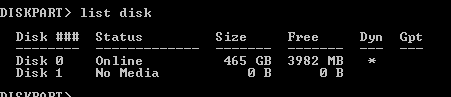



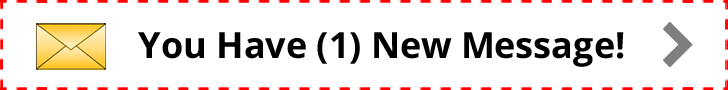

No comments: