
The way of using the Facebook search bar for finding something is slightly different from those standard internet search engines but apart from that this one could be used to search for about anything. Here in this article, we have written about the method through which the Facebook’s search engine could be utilized to search for anything like the other traditional search engines.
acebook is the social media service you would be known of and probably you would also be using it regularly. While most of the users use the facebook to post their images or media, status or like and comment on other’s posts but none of the users might be using the Facebook’s search bar that is also available for the users. Being unknown of its powerful integration and potential the users just bypass the Facebook’s amnesty amazing search bar that has the potential to search for all the posts, news, places or the photos. The way of using the Facebook search bar for finding something is slightly different from those standard internet search engines but apart from that this one could be used to search for about anything. Here in this article, we have written about the method through which the Facebook’s search engine could be utilized to search for anything like the other traditional search engines. Facebook actually doesn’t have that functionality for its search engine integrated within by default but by the method described in the article below this could be modified for searching anything. You just go and read out the whole article given below so as to know about the method!
How to Use Facebook’s Search Engine to Find Anything
The method is quite simple and easy and you just need to follow some of the simple steps by step guide discussed below to proceed.
#1 To find the Friends, Groups or the Pages on Facebook
Searching for the friends on the facebook is a common thing but for advanced search results, there are some options on the facebook to filter the results based on the education, work, and the mutual friends. Some other keywords could be used for finding the perfect person on the facebook like:
*My friends, Friends of my friends, friends of Sarah, my close friends etc.
#2 Trick to Search for the Interests, Likes, Photos and more
Search for the things or the posts likes by the phrases like Photos of_your friend name, Friends who liked your pictures, photos liked by me etc. This makes it quick and easy to locate for some great things on facebook in a very fast manner.
#3 Find the Hotels, Restaurants etc
Searching for the nearby hotels, restaurants or the places is really simple on the facebook and the phrases add more cool trick to it. Using the phrases in the search keywords like hotels liked by Lisa etc could help you better determine your place that your friends have also visited and liked.
#4 Search Videos
Use the keywords like a trailer, video, music or movie etc with your searches to get up the movies, videos or the trailers on the facebook. That’s really nice!
#5 Latest News
Use either hashtags with your search keywords or use the phrases like posts, news or links etc to find up the corresponding posts, things directly on the Facebook search engine.
#6 Games and Music on Facebook
That one is really amazing as the facebook could be used to search for various types of games, remain updated about their new versions that are just going to be released etc. The support of humongous users all around the globe makes it a much easier to remain stuck with that particular games you search for.
#7 Shop on Facebook
Search for something using the Facebook’s search bar and then slide over to the shop section bar and narrow down or surf through the resulting options, buy that from there easily! It just works like any other traditional online shopping website.
#8 Know your Facebook History
You could search for all your facebook history like uploading of any posts, status, images etc and all those likes and comments you have made before no matter if you have deleted those in past. To do that you need to go to the URL: https://www.facebook.com/me/
#9 Search any Phone Number
As the facebook is carrying with it the whole data of people with their phone numbers if they have uploaded that therefore it means that you could search for any phone number on the facebook. The only limitation is that the number should have made public by the owner!
#10 Find Photos & Videos Within A Specific Time Frame
Well, just like Google, we can search and find anything through Facebook. Suppose, if you want to find photos or videos of an event that held last week, you can search phrase like photos of ‘event name’ in Delhi Last Week.
For example, below is the search result of Photos of Coldplay in Amsterdam. It will show you the most relevant answers to your searches. Similarly, you can search for videos too.
#11 Find Jobs On Facebook
Well, just like Linkedin and Google, you can also search for Jobs on Facebook. In the search box, you need to search for Jobs Hiring in [place] or Jobs near [place] and hit enter. It will show you the available Jobs near your location.
Not only these, but you can also apply for the jobs directly from the Facebook itself. You just need to fill up the required information and then send it to the company.
#10 Using Stalkscan
Basically, Stalkscan is a website from where you can extract publicly accessible information from Facebook profiles. This website uses Facebook’s Graph search to show you details about your Facebook friends.
You can find almost everything using this website. You just need to enter the profile URL of your friend and then select the options that you want to see.
Since the tool uses Facebook’s graph search, so the site can only display things that are available publicly.
After reading the above article you have now got about the method through which the facebook’s search engine could be enabled to search for anything. This method is really simple and amazingly great to add the search engine compatibility for any searches, and there is also no advanced requirement for the same. Hope you might have liked this method and tried it on your device, but if you haven’t tried it still then go now and try it up!


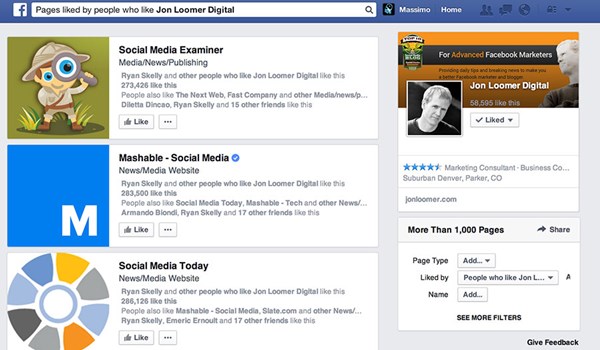
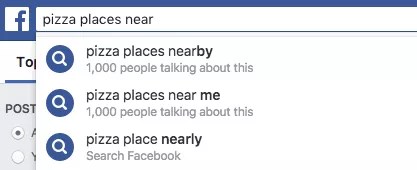
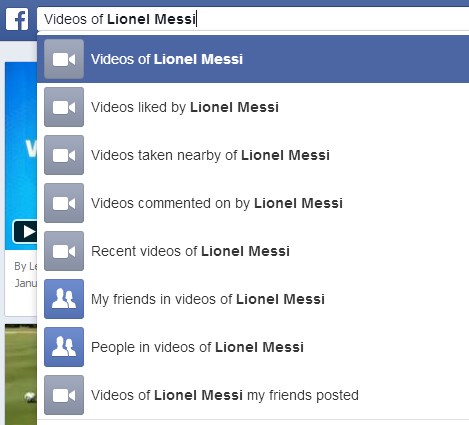
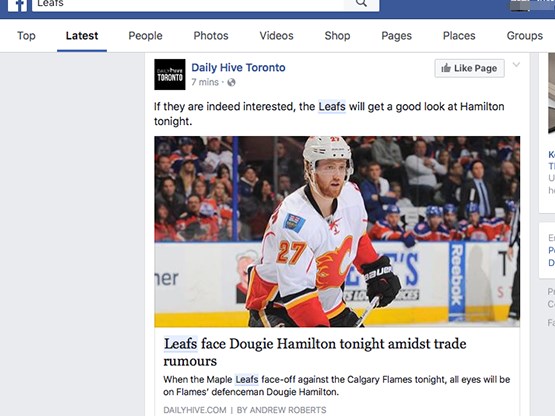

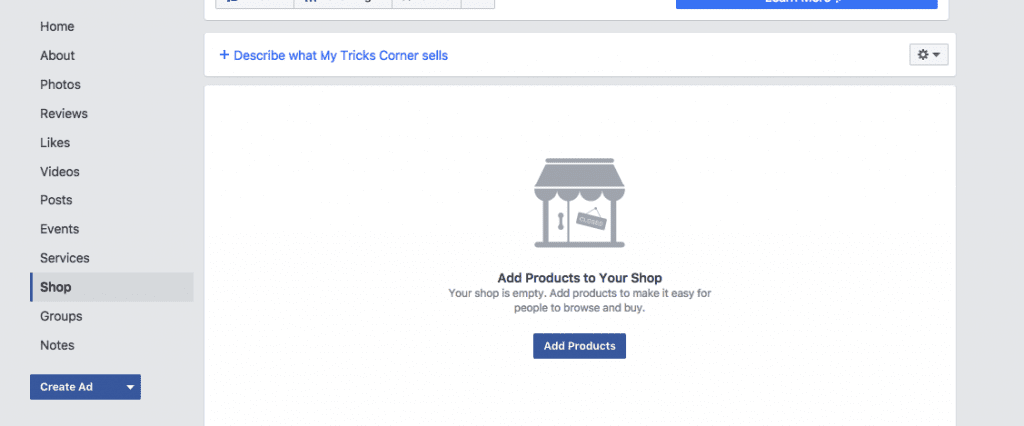
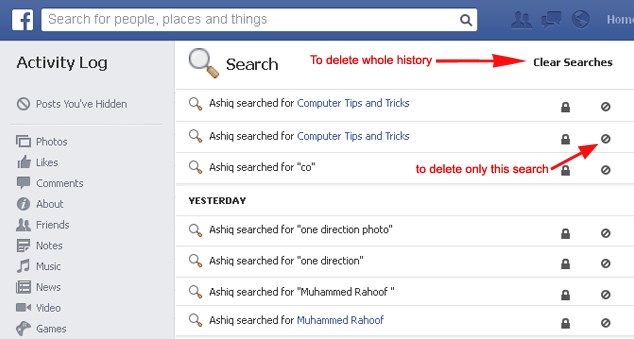

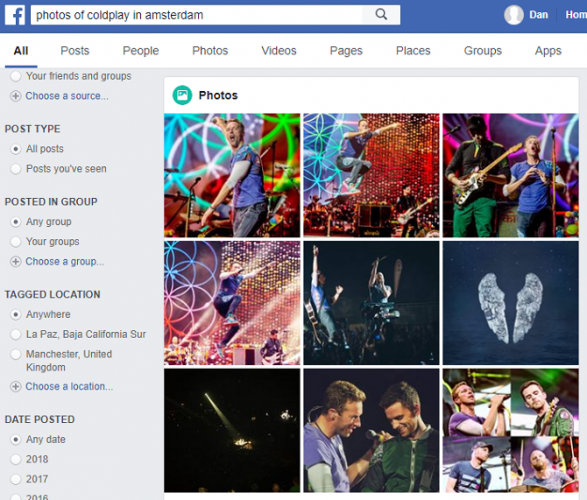
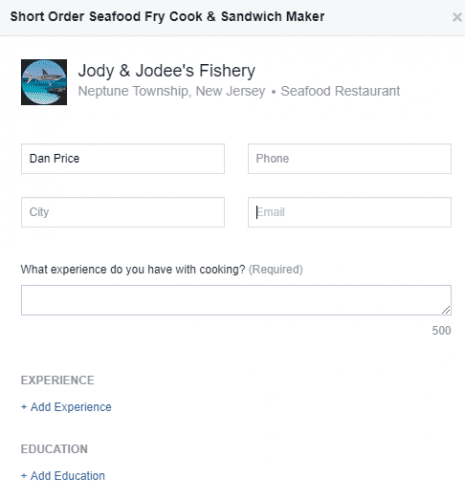

No comments: